Purpose: Deploy two or more versions of BizTalk application to run side by side at the run Reason:
- Used to deploy newer version of a Long Running orchestrations.
- Production soft lunching Having more than a version of BizTalk application to run on production Server
Apply To: BizTalk 2006, BizTalk 2009
Steps:
- Use visual studio to make the required updates
- Increment the version number for each used assembly, use the most significant two digits x.x.x.x such like (1.0.0.0) to (1.1.0.0)
- Compile your project and don’t use Visual Studio to deploy the newly created version
- Use Microsoft BizTalk Administration Tools to deploy you new changes
- Use same ports to Bind your orchestrations
Images:



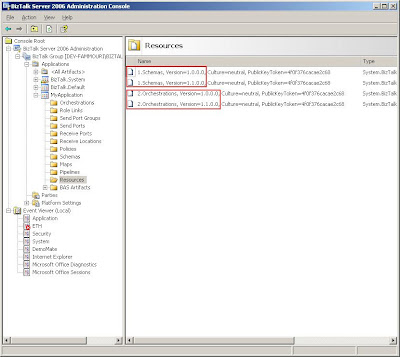 (Step 4)
(Step 4)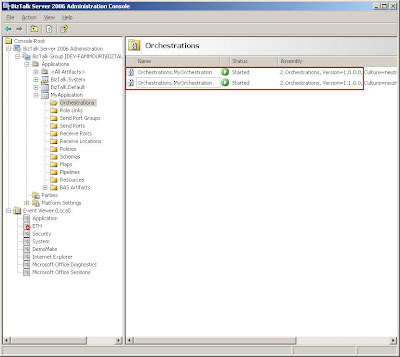


No comments:
Post a Comment